The original Blogger Tips and Tricks is probably the best place to go for looking for ways of editing a blog on Blogger.com with one's own style.
Quick Blog Tips - Bogging Tips to Make your Blog Stand Out is not really on blogging on Blogger, but for writing good blogs that will attract people to read.
クリボウの Blogger Tips は日本語のサイトで、Bloggerで記事を書くときのコツを随時紹介しています。
Saturday, February 25, 2012
Tuesday, February 21, 2012
バス路線図・時刻表
バスは便利ですが、本格的に使おうと思うと、意外と分かりにくいです。どこに何のバスがあり、どこまでいけるかなどは、なかなか分かりません。
東京都にあるバスならば、東京都交通局のホームページで、いろいろと役立つ情報を見付けられます。同ホームページでは、品川、渋谷、新宿、池袋、上野、浅草、錦糸町、亀戸、東京夢の下町バスなどのエリア別のバス路線図をダウンロードできます。
fugutaさんが作成された「一般路線バス」は、全国都道府県の路線バスをまとめてあります。そのキャッシュは以下にあります(2012年2月21日現在)。
NAVITIME社の「バス時刻表」では、全国のバス時刻表を調べられます。
東京バス案内WEBでは、東京における一般路線バス、高速バス、深夜急行バス、空港連絡バス、貸切バスなどの情報を調べられます。一般路線バスについては、停留所名、ターミナル駅、住所、施設と地図などからバスの路線を検索でします。他の種類のバスについても、地方と県名で検索できます。
ekitan(路線バスの時刻表)では、首都圏、関西、東北、九州について、バス会社とバス停名でバス停の時刻表を検索できます。
会社別では、西武バス、国際航業バス、小田急バス、東急バス、横浜市営バス、阪急バス、京王電鉄、京浜急行バス、千葉&葛飾路線バス、新潟交通バス、関東バス、三重交通バス、旭川バスなどの専用サイトがあります。
東京都にあるバスならば、東京都交通局のホームページで、いろいろと役立つ情報を見付けられます。同ホームページでは、品川、渋谷、新宿、池袋、上野、浅草、錦糸町、亀戸、東京夢の下町バスなどのエリア別のバス路線図をダウンロードできます。
fugutaさんが作成された「一般路線バス」は、全国都道府県の路線バスをまとめてあります。そのキャッシュは以下にあります(2012年2月21日現在)。
北海道・東北、関東、甲信越・北陸、東海、近畿、中国、四国、九州、沖縄
NAVITIME社の「バス時刻表」では、全国のバス時刻表を調べられます。
東京バス案内WEBでは、東京における一般路線バス、高速バス、深夜急行バス、空港連絡バス、貸切バスなどの情報を調べられます。一般路線バスについては、停留所名、ターミナル駅、住所、施設と地図などからバスの路線を検索でします。他の種類のバスについても、地方と県名で検索できます。
ekitan(路線バスの時刻表)では、首都圏、関西、東北、九州について、バス会社とバス停名でバス停の時刻表を検索できます。
会社別では、西武バス、国際航業バス、小田急バス、東急バス、横浜市営バス、阪急バス、京王電鉄、京浜急行バス、千葉&葛飾路線バス、新潟交通バス、関東バス、三重交通バス、旭川バスなどの専用サイトがあります。
Tuesday, February 14, 2012
False Alarm of Disabled AdSense Account by Webmail Notifier?
After installing the Firefox Add-on "Webmail Notifier" (Ver. 2.9.2), I suddenly got the following message, when jumping to my AdSense account from www.blogger.com. Having done absolutely nothing for any invalid clicking for the ads on my blogs, and having received no mails from Google, I was deeply puzzled and perplexed. After trying a few more times with the same failure, suddenly I started to suspect the newly added Add-on. Because I have added the Gmail address for my AdSense account their too. When tried to with Chrome browser, I was tremendously relieved to see my AdSense again. What a surprise!
Still no idea why AdSense is so upset with this operation though.Account DisabledYour AdSense account for this login is currently disabled. We recommend checking your email inboxes for any messages we may have sent you regarding your account status. Sometimes our messages can be caught by email filters, so please be sure to check the Bulk/Spam folders of your email accounts as well.
If your account was disabled for invalid click activity, please visit our Disabled Account FAQ for more information.
Return to AdSense home.
Monday, February 13, 2012
Why My Computer Is So Slow? コンピューターが遅い原因
自分のPCは時々妙に遅くなったことについて悩んだことはありませんか。最新のCPUが搭載で、メモリもそこそこ入っていて、そして大したアプリを動かしていないのに、何故かシステムの反応は鈍いです。
その原因は色々あります。例えば、メーカーによって、ウイルススキャナーが一所懸命ウイルスのスキャンをしている間は、システムの反応が遅くなる場合があります。また、アプリケーションによって、巨大なメモリを使うこともあります。
しかし、一つ日常に遭遇する使い方でコンピューターが簡単に遅くなってしまうことがあります。それは、インターネットブラウザーです。そう、その何でもないアプリケーションは、実はメモリを馬鹿食いしています。試しに5,6個のタブを開いてみて、タスクマネージャーで見てみればすぐ分かります。IEであろうが、Firefoxであろうが、Chromeであろうが、皆似たよものです。それで簡単に600メガバイトかそれ以上メモリが占領されてしまいます。
ホームページによって、100メガパイと以上のメモリを使ってしまう場合もあります。さらに、プラグインなんかもメモリリークのような動きをし、いつの間にかすべてのメモリを使い果たしてしまうこともあります。それで、システムはハードディスクを仮想メモリとして使い始めて、すべての処理・操作は遅くなってしまいます。
もしXPのユーザーであれば、悲惨なことに、一旦上記のモードに入ると、システムを再起動しない限り、どんなにアプリケーションを落としても、永遠に遅いままになります。
結論、ウェブブラウザーを使う時に、見ないタブをこまめに閉じることです。
[追記]
今日は、一つメモリの大食い王を見付けました。XPのPCでChrome(Ver16.0.912.75 m)を使っていたら、何故かPF使用量は3.5G以上になってしまい、PC全体はめちゃくちゃ遅くなりました。タスクマネージャで見ると、あるChromeのタスクは369MBも食っていることを判明しました(下の画面)。Chromeのプロセスだけで、合計741MB以上使っていることになっています。
そんなバカな...!!!!
それで、オープンした7個のTabのどれがその元凶なのかを調べることにしました。方法はタブを一つずつ閉じることです。
あるページまで来たら、タブの終了は全然終わらなくなりました。そこまでは、問題のメモリ大食い王はまだ居座ったままです。そこから不思議なことが起こりました。その大食い王が使っているメモリは369MB徐々に増え始めました!暫く待っていると、411MB まで上昇しました。これでは、話にならないと思い、そのプロセスをタスクマネージャから終了させました。
その後、Chromeの別のタブから、「次のプラグインがクラッシュしました:Shockwave Flash」というメッセージが表示されました。そのShockwave Flashはどんな馬鹿なことをしているかはとても想像がつきません。
もっと言う、今のウェブアプリ、ブラウザのプラグインやサーバー上にあるすべてのアプリを含め、作りは想像を絶するほど雑で、品質の「ひん」も言えない粗悪のものです。実情をよく分かったら、きっと大金を払って買った人立ちは激怒するでしょう。
Being a heavy Windows PC user, from time to to time I am frustrated by the slow response of the system. When searching around for the reasons, one common advise is to check for virus or mal-ware. But ironically, adding another piece of software that runs constantly on my PC will only further slow down it. What's worse, nothing evil has ever been found!
One culprit that tends to be forgotten is the internet browser most user use daily. It is true that most of the browsers are making great progresses so that they are more and more user friendly. But everything has a price. The price everybody is paying is the work load it has brought to the computer.
Nowadays, almost all browsers have tab pages for different site visiting. The tab feature is truly convenient because one can keep track of different pages without having to switch or finding widows for each one. But, each innocent looking tab is actually a "memory monster", eating up dozens of mega byte memory. Since the tab feature is so handy, one usually ends up opening many sites with the same browser without realizing it. The result? The browser can easily use a few hundred mega bytes of memory.
For a computer with 4GB on board memory, this does not sound like a disaster yet. But, remember for a 32 bit Windows operating system, only more than 3.2 gigabyte of memory can be used. The operating system by default can use from over 500 megabyte to over 1 gigabyte memory, depending on the versions. If some fancy, but mostly useless default applications (also the notorious services) have been installed, about 1.5 gigabyte memory may have already been occupied.
The other pitfall of the modern software is that every one is designed with the consumption of infinitive amount of on-board memory. Little efforts haven spent on saving required memory. Only the speed of development, outlook of the user interface are pursued to their maximum, but none for the resources (e.g. file size, memory used). As a result, every software including the frequently used mailing software (e.g. Microsoft Outlook), word processing or presentation software (e.g. Microsoft Office) consumes memory like nobody can imagine. In no time since one started one's computer, all of the on board memories are used up. Then, the system starts to use the hard disk as memory, which puts the computer at a speed of stone age.
Things get worse when one try to switch to another software that has been started, but not used for a while. The system then tries to push what is active to hard disk, and load what was in the hard disk back to on board memory, freezing everything on the screen. Sometimes even the mouse cursor.
To prove my point. Below is the screen capture of the task manager on one pc. The "chome" tasks circled in the red lines are by the five (5 only!) tabs in the only one Chrome Window. Why there are 11 of them when there are only 5 tabs?! To dramatize the result, the total memory used is: 19+17+42+23+7+55+33+91+81+194+9=571 mega-bytes! It is not even showing all the memory it is using. Isn't this freaking crazy? This is an example of Chrome, but any other browsers are as bad as this. Maybe there are some funcky options for optimizing memory usage, but who on earth has the time to dig them out?
Similarly, when using Google Map in a browser, activating Google Earth plugin, about 200 megabyte memory will be used. After surfing the web for some time with both Chrome and Internet Explorer, I found out that the total memory used has reached 2.77 gigabyte, even though the total tabs are only three for each browser. Then I tried to close both browsers. Guess what? The total memory used became 1.4 gigabyte. So, about 1.4 gigabytes have been used by these two browsers! By the way, this was done on a computer with Windows XP. Windows 7 will be less obvious as memory usage is displayed in a different fashion.
The conclusion: be aware of the heavy users of your precious memory. When you feels that the computer is getting slow, make sure that you are not opening too many pages with your browser. This can be a very quick solution. And remember that the browser tends to hold up the memory even if most of the tabs are closed. In that case, just close the whole browser, and some times you have to make sure that the (ghost) process is not there by the task manager.
----Updated on Feb.12, 2011----
searchindexer.exe, a program for "windows search" service, takes about 50MB. There has been many posts about how this program consumes huge resources and how beneficial it is to stop this service. But this guy is needed at least by Microsoft Outlook, even for its "quick search".
Talking about Outlook, it eats up about 50MB by just starting.
Internet Explorer (Ver. 8.0.6001.18702) shows 25+88MB of used memory by opening only one page. After opening one more tab and browsing for a while, about 180MB is gone!
With Firefox Ver. 10.0, opening a window with 3 tabs caused a memory usage jump by about 200MB! And right after opening the window then exit the application, 20MB seems to be missing, when checking with the "PF Usage" of task manager's "Performance" tab. Maybe this guy is not precise at all. But one serious problem with many applications is their lack of cleaning up after termination. It simply means that some memory will "disappear" thereafter. As a result, no matter how much memory has been installed, the system will eventually turns into "swap" mode, using hard disk as system memory. All of a sudden, everything becomes noticeably slow. In this case, the "CPU Usage History" of task manager shows very little activities, but all programs seems to be working very very hard, taking long time before responding to any operations.
その原因は色々あります。例えば、メーカーによって、ウイルススキャナーが一所懸命ウイルスのスキャンをしている間は、システムの反応が遅くなる場合があります。また、アプリケーションによって、巨大なメモリを使うこともあります。
しかし、一つ日常に遭遇する使い方でコンピューターが簡単に遅くなってしまうことがあります。それは、インターネットブラウザーです。そう、その何でもないアプリケーションは、実はメモリを馬鹿食いしています。試しに5,6個のタブを開いてみて、タスクマネージャーで見てみればすぐ分かります。IEであろうが、Firefoxであろうが、Chromeであろうが、皆似たよものです。それで簡単に600メガバイトかそれ以上メモリが占領されてしまいます。
ホームページによって、100メガパイと以上のメモリを使ってしまう場合もあります。さらに、プラグインなんかもメモリリークのような動きをし、いつの間にかすべてのメモリを使い果たしてしまうこともあります。それで、システムはハードディスクを仮想メモリとして使い始めて、すべての処理・操作は遅くなってしまいます。
もしXPのユーザーであれば、悲惨なことに、一旦上記のモードに入ると、システムを再起動しない限り、どんなにアプリケーションを落としても、永遠に遅いままになります。
結論、ウェブブラウザーを使う時に、見ないタブをこまめに閉じることです。
[追記]
今日は、一つメモリの大食い王を見付けました。XPのPCでChrome(Ver16.0.912.75 m)を使っていたら、何故かPF使用量は3.5G以上になってしまい、PC全体はめちゃくちゃ遅くなりました。タスクマネージャで見ると、あるChromeのタスクは369MBも食っていることを判明しました(下の画面)。Chromeのプロセスだけで、合計741MB以上使っていることになっています。
そんなバカな...!!!!
それで、オープンした7個のTabのどれがその元凶なのかを調べることにしました。方法はタブを一つずつ閉じることです。
あるページまで来たら、タブの終了は全然終わらなくなりました。そこまでは、問題のメモリ大食い王はまだ居座ったままです。そこから不思議なことが起こりました。その大食い王が使っているメモリは369MB徐々に増え始めました!暫く待っていると、411MB まで上昇しました。これでは、話にならないと思い、そのプロセスをタスクマネージャから終了させました。
その後、Chromeの別のタブから、「次のプラグインがクラッシュしました:Shockwave Flash」というメッセージが表示されました。そのShockwave Flashはどんな馬鹿なことをしているかはとても想像がつきません。
もっと言う、今のウェブアプリ、ブラウザのプラグインやサーバー上にあるすべてのアプリを含め、作りは想像を絶するほど雑で、品質の「ひん」も言えない粗悪のものです。実情をよく分かったら、きっと大金を払って買った人立ちは激怒するでしょう。
Being a heavy Windows PC user, from time to to time I am frustrated by the slow response of the system. When searching around for the reasons, one common advise is to check for virus or mal-ware. But ironically, adding another piece of software that runs constantly on my PC will only further slow down it. What's worse, nothing evil has ever been found!
One culprit that tends to be forgotten is the internet browser most user use daily. It is true that most of the browsers are making great progresses so that they are more and more user friendly. But everything has a price. The price everybody is paying is the work load it has brought to the computer.
Nowadays, almost all browsers have tab pages for different site visiting. The tab feature is truly convenient because one can keep track of different pages without having to switch or finding widows for each one. But, each innocent looking tab is actually a "memory monster", eating up dozens of mega byte memory. Since the tab feature is so handy, one usually ends up opening many sites with the same browser without realizing it. The result? The browser can easily use a few hundred mega bytes of memory.
For a computer with 4GB on board memory, this does not sound like a disaster yet. But, remember for a 32 bit Windows operating system, only more than 3.2 gigabyte of memory can be used. The operating system by default can use from over 500 megabyte to over 1 gigabyte memory, depending on the versions. If some fancy, but mostly useless default applications (also the notorious services) have been installed, about 1.5 gigabyte memory may have already been occupied.
The other pitfall of the modern software is that every one is designed with the consumption of infinitive amount of on-board memory. Little efforts haven spent on saving required memory. Only the speed of development, outlook of the user interface are pursued to their maximum, but none for the resources (e.g. file size, memory used). As a result, every software including the frequently used mailing software (e.g. Microsoft Outlook), word processing or presentation software (e.g. Microsoft Office) consumes memory like nobody can imagine. In no time since one started one's computer, all of the on board memories are used up. Then, the system starts to use the hard disk as memory, which puts the computer at a speed of stone age.
Things get worse when one try to switch to another software that has been started, but not used for a while. The system then tries to push what is active to hard disk, and load what was in the hard disk back to on board memory, freezing everything on the screen. Sometimes even the mouse cursor.
To prove my point. Below is the screen capture of the task manager on one pc. The "chome" tasks circled in the red lines are by the five (5 only!) tabs in the only one Chrome Window. Why there are 11 of them when there are only 5 tabs?! To dramatize the result, the total memory used is: 19+17+42+23+7+55+33+91+81+194+9=571 mega-bytes! It is not even showing all the memory it is using. Isn't this freaking crazy? This is an example of Chrome, but any other browsers are as bad as this. Maybe there are some funcky options for optimizing memory usage, but who on earth has the time to dig them out?
Similarly, when using Google Map in a browser, activating Google Earth plugin, about 200 megabyte memory will be used. After surfing the web for some time with both Chrome and Internet Explorer, I found out that the total memory used has reached 2.77 gigabyte, even though the total tabs are only three for each browser. Then I tried to close both browsers. Guess what? The total memory used became 1.4 gigabyte. So, about 1.4 gigabytes have been used by these two browsers! By the way, this was done on a computer with Windows XP. Windows 7 will be less obvious as memory usage is displayed in a different fashion.
The conclusion: be aware of the heavy users of your precious memory. When you feels that the computer is getting slow, make sure that you are not opening too many pages with your browser. This can be a very quick solution. And remember that the browser tends to hold up the memory even if most of the tabs are closed. In that case, just close the whole browser, and some times you have to make sure that the (ghost) process is not there by the task manager.
----Updated on Feb.12, 2011----
searchindexer.exe, a program for "windows search" service, takes about 50MB. There has been many posts about how this program consumes huge resources and how beneficial it is to stop this service. But this guy is needed at least by Microsoft Outlook, even for its "quick search".
Talking about Outlook, it eats up about 50MB by just starting.
Internet Explorer (Ver. 8.0.6001.18702) shows 25+88MB of used memory by opening only one page. After opening one more tab and browsing for a while, about 180MB is gone!
With Firefox Ver. 10.0, opening a window with 3 tabs caused a memory usage jump by about 200MB! And right after opening the window then exit the application, 20MB seems to be missing, when checking with the "PF Usage" of task manager's "Performance" tab. Maybe this guy is not precise at all. But one serious problem with many applications is their lack of cleaning up after termination. It simply means that some memory will "disappear" thereafter. As a result, no matter how much memory has been installed, the system will eventually turns into "swap" mode, using hard disk as system memory. All of a sudden, everything becomes noticeably slow. In this case, the "CPU Usage History" of task manager shows very little activities, but all programs seems to be working very very hard, taking long time before responding to any operations.
Three true Job Interview Questions
According to LinkedIn, the only three true job interview questions are:
In regard to job interview,
- Can you do the job?
- Will you love the job?
- Can we tolerate working with you?
In regard to job interview,
If you’re the one doing the interviewing, get clear on what strengths, motivational and fit insights you’re looking for before you go into your interviews.
If you’re the one being interviewed, prepare by thinking through examples that illustrate your strengths, what motivates you about the organization and role you’re interviewing for, and the fit between your own preferences and the organization’s Behaviors, Relationships, Attitudes, Values, and Environment (BRAVE). But remember that interviews are exercises in solution selling. They are not about you.
Friday, February 10, 2012
Super Models without Makeup
The article at izisimile.com is what makes people to realize the differences between ideal and reality. When only looking at the photos on the left side, probably nobody can imagine anything of glamor, elegance, or fashion. This shows how makeup, dresses change change people's perspective.
(backup at Gyotaku)
(backup at Gyotaku)
Wednesday, February 8, 2012
オンライン辞書・辞典(和英・英和等)
weblioは、恐らく収録語彙の一番多いオンライン辞書でしょう。「研究社『新英和中辞典』『新和英中辞典』を中心に64種類の英和辞典・和英辞典、396万語の英語と440万語の日本語、合計約836万語を一度に検索できる、国内最大級のオンライン英語辞書」だそうです。
英辞郎on the WEBは、 ALCともいい、専門的な用語は充実であり、翻訳家向けだそうです。オフライン版の英辞郎ベースですので、英和和英の検索は自由自在だし、使用例は沢山あります。英語や日本語を勉強する人にも最適です。
エキサイト辞書は新英和中辞典 第6版 (研究社)ベースで、総収録項目数は約173,000(見出し語・複合語など約90,000, 句例・文例が約83,000)です。
goo辞書は国語、類語、英和、和英、中日(ピンインンで検索可)、日中などの辞書は利用できます。国語は、小学館提供の『デジタル大辞泉』ベースで、約24万2,000語(2010年7月現在)を収録、類語は小学館提供の『使い方の分かる 類語例解辞典 新装版』を収録しています。2万5,000語の基本的な言葉を6,000のグループに分類、英和辞書は、小学館提供の『プログレッシブ英和中辞典 第4版』より11万7千項目を収録、和英辞書は、小学館提供の『プログレッシブ和英中辞典 第3版』より約9万項目を収録、中日辞書は、約4万1000項目を収録した三省堂提供の『デイリーコンサイス中日辞典(第2版)』を搭載、日中辞書は、見出し語数約2万8,000語、用例数約2万2,000語を収録した、三省堂提供の『デイリーコンサイス日中辞典』を搭載しています。
三省堂Web Dictionaryは、無料版では、限られた辞書しか利用できません。有料会員(個人年間3,150円)は、三省堂の国語、英和、和英、独和・仏和などのほぼすべての商品を利用できます。
キングソフト辞書Webは、英和・和英・国語辞書機能のほかに、翻訳機能もあります。和英、英和、日中、中日の翻訳は、利用できます。
bab.la辞書は、 日本語ー英語だけではなく、スペイン、デンマーク、ヒンディー、ポルトガル、ロシア、トルコ、韓国、アラビア、フランス、ドイツ、イタリア、ポーランド、ルーマニア、スウェーデン
と中国語などの間の辞書もあります。言語の種類としては一番多いでしょう。
翻訳と辞書は、横断的な検索ができ、10語まで同時検索可能です。
広東語辞書は人によって意外と重宝されるでしょう。日本語ー広東語の翻訳はできます。関東語の教科書のほかに、香港・広東の旅行関連情報も充実です。
dictionary.comは英ー英辞書(類語含む)としては、恐らく一番便利で、語彙も充実しているサービスでしょう。
英辞郎on the WEBは、 ALCともいい、専門的な用語は充実であり、翻訳家向けだそうです。オフライン版の英辞郎ベースですので、英和和英の検索は自由自在だし、使用例は沢山あります。英語や日本語を勉強する人にも最適です。
エキサイト辞書は新英和中辞典 第6版 (研究社)ベースで、総収録項目数は約173,000(見出し語・複合語など約90,000, 句例・文例が約83,000)です。
goo辞書は国語、類語、英和、和英、中日(ピンインンで検索可)、日中などの辞書は利用できます。国語は、小学館提供の『デジタル大辞泉』ベースで、約24万2,000語(2010年7月現在)を収録、類語は小学館提供の『使い方の分かる 類語例解辞典 新装版』を収録しています。2万5,000語の基本的な言葉を6,000のグループに分類、英和辞書は、小学館提供の『プログレッシブ英和中辞典 第4版』より11万7千項目を収録、和英辞書は、小学館提供の『プログレッシブ和英中辞典 第3版』より約9万項目を収録、中日辞書は、約4万1000項目を収録した三省堂提供の『デイリーコンサイス中日辞典(第2版)』を搭載、日中辞書は、見出し語数約2万8,000語、用例数約2万2,000語を収録した、三省堂提供の『デイリーコンサイス日中辞典』を搭載しています。
三省堂Web Dictionaryは、無料版では、限られた辞書しか利用できません。有料会員(個人年間3,150円)は、三省堂の国語、英和、和英、独和・仏和などのほぼすべての商品を利用できます。
キングソフト辞書Webは、英和・和英・国語辞書機能のほかに、翻訳機能もあります。和英、英和、日中、中日の翻訳は、利用できます。
bab.la辞書は、 日本語ー英語だけではなく、スペイン、デンマーク、ヒンディー、ポルトガル、ロシア、トルコ、韓国、アラビア、フランス、ドイツ、イタリア、ポーランド、ルーマニア、スウェーデン
と中国語などの間の辞書もあります。言語の種類としては一番多いでしょう。
翻訳と辞書は、横断的な検索ができ、10語まで同時検索可能です。
広東語辞書は人によって意外と重宝されるでしょう。日本語ー広東語の翻訳はできます。関東語の教科書のほかに、香港・広東の旅行関連情報も充実です。
dictionary.comは英ー英辞書(類語含む)としては、恐らく一番便利で、語彙も充実しているサービスでしょう。
Monday, February 6, 2012
googleストリートビューの「傑作」-その2
このページは、Googleストリートビューによって撮影された魅力的なスナップショットのコピーです。魚拓コピーはこちらです。
一見してプロの写真家が撮ったような雰囲気のあるこれらの写真、実はGoogleストリートビューの画像をただコピーしただけというもの。
こちらはアメリカの写真家Aaron Hobsonが行っているプロジェクトですが、こういう素材を見つけ出す探索力とアートとして取り上げる感性に非凡なものを感じます。
・Route 17, South Africa
一見してプロの写真家が撮ったような雰囲気のあるこれらの写真、実はGoogleストリートビューの画像をただコピーしただけというもの。
こちらはアメリカの写真家Aaron Hobsonが行っているプロジェクトですが、こういう素材を見つけ出す探索力とアートとして取り上げる感性に非凡なものを感じます。
・Saint-Nicolas-de-la-Grave,France
・Utsira, Norway
・Saska, Czech Republic
・Capetown, South Africa
・Prejmer, Romania
・Inverallochy, Scotland
・Ponsworthy, England
・Posada de Valdeon, Spain
・Morrone Del Sannio, Italy
googleストリートビューの「傑作」
このページは、googleストリートビューのカメラ故障が作り出す摩訶不思議な異次元空間のコピーです。また、サーバ変更を防ぐために、魚拓でのバックアップもあります。
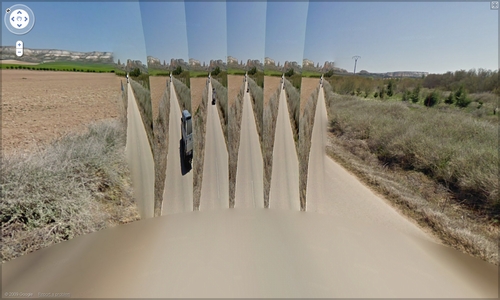
なんらかの芸術的なテーマで作り上げられたような、現代アート風のストリートビューカメラ故障画像。
実際のストリートビュー上では、こうなってます。
View Larger Map
世界中のありとあらゆる場所をカメラで撮影し尽くし、既に世界制服が間近な感のあるGoogleストリートビューですが、とにかく大量の写真を撮影しているが故に、カメラ故障などで出来上がる、エラー的な画像もちょくちょく混じって掲載されてしまいます。
ストリートビューという性質上、街角の連続写真にいきなりエラー写真が混入すると、見ている僕らは、まるで異次元空間に突然入ってしまったかのような感覚に陥ります。非常に面白いです。
そんなストリートビューのカメラ故障が作り出す摩訶不思議な異次元空間的スポットを多数見つけましたので掲載します。
以下、記事を作成した時点でのキャプチャー画像と、実際のストリートビューを埋め込んだものをセットで掲載していきます。あくまでも「エラー画 像」ですので、埋め込んだストリートビューの方はそのうち正しい画像に修正されるかもしれません。ストリートビュー上で見れるのは今のうちかも。
【追記】 ストリートビューのフレームをたくさん埋め込むと、ブラウザの動作が極端に遅くなってしまい、ブラウザクラッシャーのようなブログ記事になってしまいますので、リンクに変更しました。
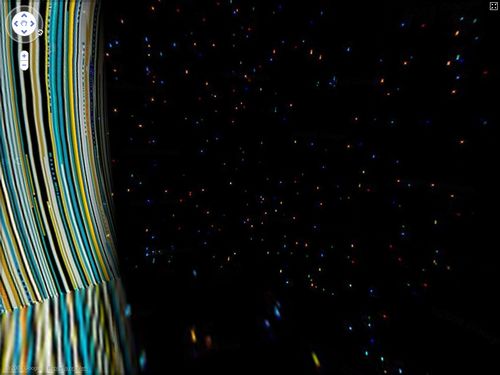
わーい!「☆彡」がいっぱい!
イッツ・ア・スモールワールド的、異次元空間。

ストリートビューは、今、真っ赤に燃えているか?

「エンター・ザ・マトリックス」
道に突如出現した、マトリックス空間への入口。

何気ない風景を、様々なカラーパレットで表現してみました。
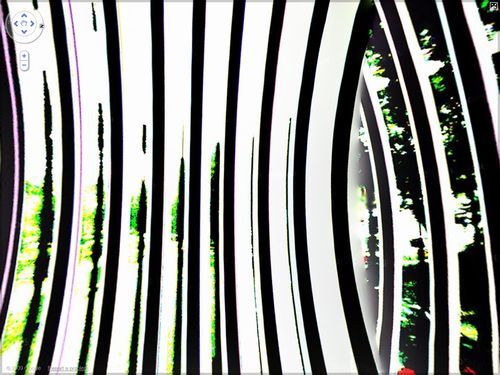
ストリートビューで、ゼブラと出会う。
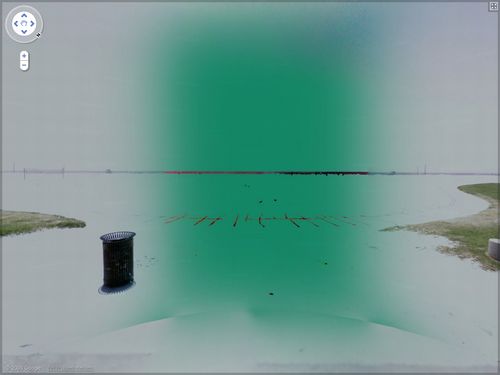
緑の水平線。

デジタルの壁が車を阻む。
参照元サイト
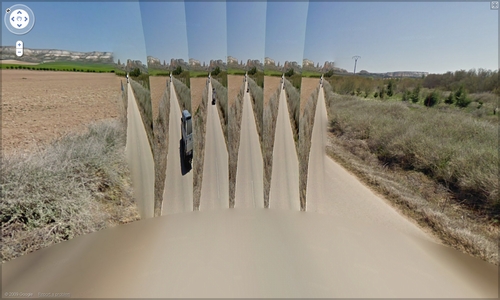
なんらかの芸術的なテーマで作り上げられたような、現代アート風のストリートビューカメラ故障画像。
実際のストリートビュー上では、こうなってます。
View Larger Map
世界中のありとあらゆる場所をカメラで撮影し尽くし、既に世界制服が間近な感のあるGoogleストリートビューですが、とにかく大量の写真を撮影しているが故に、カメラ故障などで出来上がる、エラー的な画像もちょくちょく混じって掲載されてしまいます。
ストリートビューという性質上、街角の連続写真にいきなりエラー写真が混入すると、見ている僕らは、まるで異次元空間に突然入ってしまったかのような感覚に陥ります。非常に面白いです。
そんなストリートビューのカメラ故障が作り出す摩訶不思議な異次元空間的スポットを多数見つけましたので掲載します。
以下、記事を作成した時点でのキャプチャー画像と、実際のストリートビューを埋め込んだものをセットで掲載していきます。あくまでも「エラー画 像」ですので、埋め込んだストリートビューの方はそのうち正しい画像に修正されるかもしれません。ストリートビュー上で見れるのは今のうちかも。
【追記】 ストリートビューのフレームをたくさん埋め込むと、ブラウザの動作が極端に遅くなってしまい、ブラウザクラッシャーのようなブログ記事になってしまいますので、リンクに変更しました。
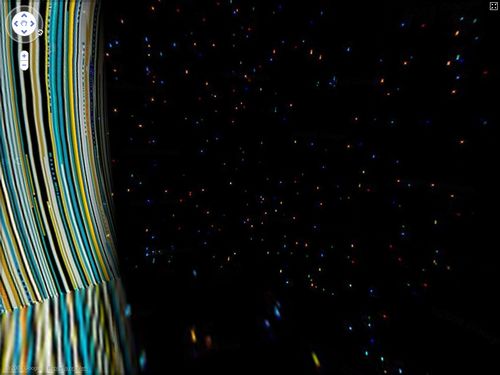
わーい!「☆彡」がいっぱい!
イッツ・ア・スモールワールド的、異次元空間。

ストリートビューは、今、真っ赤に燃えているか?

「エンター・ザ・マトリックス」
道に突如出現した、マトリックス空間への入口。

何気ない風景を、様々なカラーパレットで表現してみました。
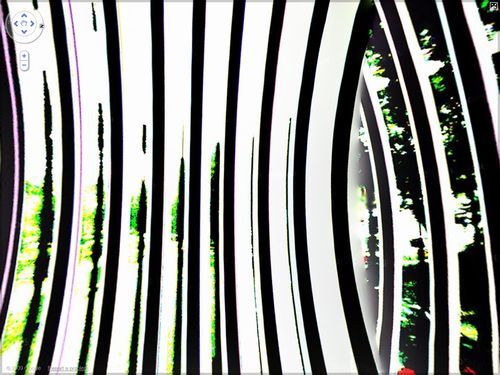
ストリートビューで、ゼブラと出会う。
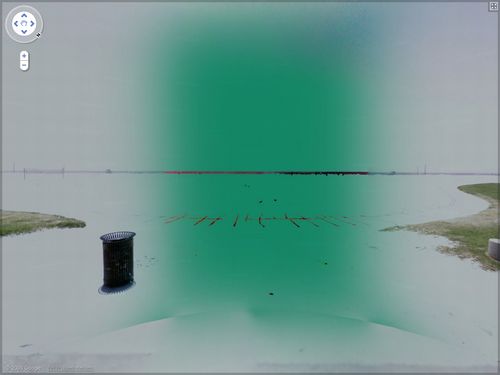
緑の水平線。

デジタルの壁が車を阻む。
参照元サイト
Thursday, February 2, 2012
Sugar: the Real Health Threat?
According to an Article publish in Nature by Dr. Robert Lustig's research team, "global consumption of sugar is primarily responsible for a whole range of chronic diseases that are reaching epidemeic levels around the world." (San Franciso Chronicle)
Interesting enough,
Excessive sugar, he argues, alters people's biochemistry, making them more vulnerable to metabolic conditions that lead to illness, while at the same time making people crave sweets even more.Americans eat and drink roughly 22 teaspoons(!!!) of sugar every day, according to the same article. Also, "erms that identify sugars on labels include sucrose, glucose, fructose, maltose, hydrolysed starch and invert sugar, corn syrup and honey." So if one believes about the theory above, one should also know where to look for the information of sugar in daily life.
...
It's sugar, not obesity, that is the real health threat
...
"The gestalt shift is maybe obesity is just a marker for the rise in chronic disease worldwide, and in fact metabolic syndrome, caused by excessive sugar consumption, is the real culprit,"
Interesting enough,
In response to the study, the food and beverage industries said in statements that sugar cannot be blamed for high rates of chronic disease in the United States and elsewhere.According to healingdaily.com, "The average American consumes an astounding 2-3 pounds of sugar each week". It summarizes a list of ways sugar can affect one's health as follows.
Comparing sugar to alcohol and tobacco is "simply without scientific merit," the American Beverage Association said. "There is no evidence that focusing solely on reducing sugar intake would have any meaningful public health impact."
While this list sounds over intimidating, even over exaggerating, healingcancernaturally.com gives an even longer list, in the article "Sugar’s Health Effects, Risks & Problems: Is Sugar Sweet Poison?--146 Reasons Why Sugar Is Ruining Your Health".
- suppress the immune system.
- upset the body's mineral balance.
- contribute to hyperactivity, anxiety, depression, concentration difficulties, and crankiness in children.
- produce a significant rise in triglycerides.
- cause drowsiness and decreased activity in children.
- reduce helpful high density cholesterol (HDLs).
- promote an elevation of harmful cholesterol (LDLs).
- cause hypoglycemia.
- contributes to a weakened defense against bacterial infection.
- cause kidney damage.
- increase the risk of coronary heart disease.
- may lead to chromium deficiency.
- cause copper deficiency.
- interferes with absorption of calcium and magnesium.
- increase fasting levels of blood glucose.
- promote tooth decay.
- produce an acidic stomach.
- raise adrenaline levels in children.
- lead to periodontal disease.
- speed the aging process, causing wrinkles and grey hair.
- increase total cholesterol.
- contribute to weight gain and obesity.
- High intake of sugar increases the risk of Crohn's disease and ulcerative colitis.
- contribute to diabetes.
- contribute to osteoporosis.
- cause a decrease in insulin sensitivity.
- leads to decreased glucose tolerance.
- cause cardiovascular disease.
- increase systolic blood pressure.
- causes food allergies.
- cause free radical formation in the bloodstream.
- cause toxemia during pregnancy.
- contribute to eczema in children.
- overstress the pancreas, causing damage.
- cause atherosclerosis.
- compromise the lining of the capillaries.
- cause liver cells to divide, increasing the size of the liver.
- increase the amount of fat in the liver.
- increase kidney size and produce pathological changes in the kidney.
- cause depression.
- increase the body's fluid retention.
- cause hormonal imbalance.
- cause hypertension.
- cause headaches, including migraines.
- cause an increase in delta, alpha and theta brain waves, which can alter the mind's ability to think clearly.
- increase blood platelet adhesiveness which increases risk of blood clots and strokes.
- increase insulin responses in those consuming high-diets compared to low diets.
- increases bacterial fermentation in the colon.
Wednesday, February 1, 2012
100 most frequently used Spanish words
This is a copy from vistawide.com.
The word list below is based on a scientific study conducted by Mark Davies. For a much longer list of the most common 5000 Spanish words (!), consult his book A Frequency Dictionary of Spanish. Core Vocabulary for Learners.
See also the top 25 lists: the 25 most common Spanish nouns, verbs, adjectives, adverbs, etc.
1. el / la (def. art.) the
2. de (prep.) of, from
3. que (conj.) that, which
4. y (conj.) and
5. a (prep.) to, at
6. en (prep.) in, on
7. un (indef. art.) a, an
8. ser (verb) to be
9. se (pron.) -self, oneself [reflexive marker]
10. no (adv.) no
11. haber (verb) to have
12. por (prep.) by, for, through
13. con (prep.) with
14. su (adj.) his, her, their, your (fam.)
15. para (prep.) for, to, in order to
16. como (conj.) like, as
17. estar (verb) to be18. tener (verb) to have
19. le (pron.) [3rd pers. indirect object pronoun]
20. lo (art.) the (+ noun)
21. lo (pron.) [3rd pers. masc. direct object pronoun]
22. todo (adj.) all, every
23. pero (conj.) but, yet, except
24. más (adj.) more
25. hacer (verb.) to do, make
26. o (conj.) or
27. poder (verb) to be able to, can
28. decir (verb) to tell, say
29. este (adj.) this (m); esta (f)
30. ir (verb) to go
31. otro (adj.) other, another
32. ese (adj.) that (m); esa (f)
33. la (pron.) [3rd pers. fem. direct object pronoun]
34. si (conj.) if, whether
35. me (pron.) me
36. ya (adv.) already, still
37. ver (verb) to see
38. porque (conj.) because
39. dar (verb) to give
40. cuando (conj.) when
41. él (pron.) he
42. muy (adv.) very, really
43. sin (prep.) without44. vez (noun, f.) time, occurrence
45. mucho (adj.) much, many, a lot
46. saber (verb) to know
47. qué (pron.) what?, which?, how (+ adj.)
48. sobre (prep.) on top of, over, about
49. mi (adj.) my
50. alguno (adj.) some; (pron.) someone
51. mismo (adj.) same
52. yo (pron.) I
53. también (adv.) also
54. hasta (prep.) until, up to; (adv.) even
55. año (noun, m.) year56. dos (num.) two
57. querer (verb) to want, love
58. entre (prep.) between
59. así (adv.) like that
60. primero (adj.) first
61. desde (prep.) from, since
62. grande (adj.) large, great, big
63. eso (pron., n.) that
64. ni (conj.) not even, neither, nor
65. nos (pron.) us
66. llegar (verb) to arrive
67. pasar (verb) to pass, spend (time)
68. tiempo (noun, m.) time, weather
69. ella (pron.) she; ellas them
70. sí (adv.) yes
71. día (noun, m.) day
72. uno (num.) one
73. bien (adv.) well
74. poco (adj.) little few; (adv.) a little bit
75. deber (verb) should, ought to; to owe76. entonces (adv.) so, then
77. poner (verb) to put (on); get (+ adj.)
78. cosa (noun, f.) thing
79. tanto (adj.) much
80. hombre (noun, m.) man, mankind, husband
81. parecer (verb) to seem, look like
82. nuestro (adj.) our
83. tan (adv.) such, a, too, so
84. donde (conj.) where
85. ahora (adv.) now
86. parte (noun, f.) part, portion
87. después (adv.) after
88. vida (noun, f.) life
89. quedar (verb) to remain, stay
90. siempre (adv.) always
91. creer (verb) to believe
92. hablar (verb) to speak, talk
93. llevar (verb) to take, carry
94. dejar (verb) to let, leave
95. nada (pron.) nothing96. cada (adj.) each, every
97. seguir (verb) to follow
98. menos (adj.) less, fewer
99. nuevo (adj.) new
100. encontrar (verb) to find
100 most frequently used Spanish words
The word list below is based on a scientific study conducted by Mark Davies. For a much longer list of the most common 5000 Spanish words (!), consult his book A Frequency Dictionary of Spanish. Core Vocabulary for Learners.
See also the top 25 lists: the 25 most common Spanish nouns, verbs, adjectives, adverbs, etc.
1. el / la (def. art.) the
2. de (prep.) of, from
3. que (conj.) that, which
4. y (conj.) and
5. a (prep.) to, at
6. en (prep.) in, on
7. un (indef. art.) a, an
8. ser (verb) to be
9. se (pron.) -self, oneself [reflexive marker]
10. no (adv.) no
11. haber (verb) to have
12. por (prep.) by, for, through
13. con (prep.) with
14. su (adj.) his, her, their, your (fam.)
15. para (prep.) for, to, in order to
16. como (conj.) like, as
17. estar (verb) to be18. tener (verb) to have
19. le (pron.) [3rd pers. indirect object pronoun]
20. lo (art.) the (+ noun)
21. lo (pron.) [3rd pers. masc. direct object pronoun]
22. todo (adj.) all, every
23. pero (conj.) but, yet, except
24. más (adj.) more
25. hacer (verb.) to do, make
26. o (conj.) or
27. poder (verb) to be able to, can
28. decir (verb) to tell, say
29. este (adj.) this (m); esta (f)
30. ir (verb) to go
31. otro (adj.) other, another
32. ese (adj.) that (m); esa (f)
33. la (pron.) [3rd pers. fem. direct object pronoun]
34. si (conj.) if, whether
35. me (pron.) me
36. ya (adv.) already, still
37. ver (verb) to see
38. porque (conj.) because
39. dar (verb) to give
40. cuando (conj.) when
41. él (pron.) he
42. muy (adv.) very, really
43. sin (prep.) without44. vez (noun, f.) time, occurrence
45. mucho (adj.) much, many, a lot
46. saber (verb) to know
47. qué (pron.) what?, which?, how (+ adj.)
48. sobre (prep.) on top of, over, about
49. mi (adj.) my
50. alguno (adj.) some; (pron.) someone
51. mismo (adj.) same
52. yo (pron.) I
53. también (adv.) also
54. hasta (prep.) until, up to; (adv.) even
55. año (noun, m.) year56. dos (num.) two
57. querer (verb) to want, love
58. entre (prep.) between
59. así (adv.) like that
60. primero (adj.) first
61. desde (prep.) from, since
62. grande (adj.) large, great, big
63. eso (pron., n.) that
64. ni (conj.) not even, neither, nor
65. nos (pron.) us
66. llegar (verb) to arrive
67. pasar (verb) to pass, spend (time)
68. tiempo (noun, m.) time, weather
69. ella (pron.) she; ellas them
70. sí (adv.) yes
71. día (noun, m.) day
72. uno (num.) one
73. bien (adv.) well
74. poco (adj.) little few; (adv.) a little bit
75. deber (verb) should, ought to; to owe76. entonces (adv.) so, then
77. poner (verb) to put (on); get (+ adj.)
78. cosa (noun, f.) thing
79. tanto (adj.) much
80. hombre (noun, m.) man, mankind, husband
81. parecer (verb) to seem, look like
82. nuestro (adj.) our
83. tan (adv.) such, a, too, so
84. donde (conj.) where
85. ahora (adv.) now
86. parte (noun, f.) part, portion
87. después (adv.) after
88. vida (noun, f.) life
89. quedar (verb) to remain, stay
90. siempre (adv.) always
91. creer (verb) to believe
92. hablar (verb) to speak, talk
93. llevar (verb) to take, carry
94. dejar (verb) to let, leave
95. nada (pron.) nothing96. cada (adj.) each, every
97. seguir (verb) to follow
98. menos (adj.) less, fewer
99. nuevo (adj.) new
100. encontrar (verb) to find
25 most frequently used Spanish words
This a copy from vistawide.com.
25 most frequently used Spanish words
See also: Top 100 Spanish words
Source: A Frequency Dictionary of Spanish. Core Vocabulary for Learners by Mark Davies, 286 p. (2006).
Top 25 Spanish nouns
Top 25 Spanish verbs
Top 25 Spanish adjectives
Top 25 Spanish adverbs
Top 15 Spanish conjunctions
Top 25 Spanish prepositions
Top 25 Spanish pronouns
Top Spanish vocabulary
25 most frequently used Spanish words
listed by part of speech
| Top 25 Spanish nouns | Top 25 Spanish adjectives |
| Top 25 Spanish verbs | Top 25 Spanish adverbs |
| Top 25 Spanish pronouns | Top 19 Spanish prepositions |
| Top 15 Spanish conjunctions |
See also: Top 100 Spanish words
Source: A Frequency Dictionary of Spanish. Core Vocabulary for Learners by Mark Davies, 286 p. (2006).
Top 25 Spanish nouns
1. vez time (as in number of times) 14. caso case, occasion 2. año year 15. país country 3. tiempo time, weather 16. lugar place, position 4. día day 17. persona person 5. cosa thing 18. hora hour, time 6. hombre man, mankind; husband 19. trabajo work, job, effort 7. parte part, portion 20. punto point, dot, period 8. vida life 21. mano hand 9. momento moment, time 22. manera manner, way 10. forma form, shape, way 23. fin end 11. casa house 24. tipo type, kind 12. mundo world 25. gente people 13. mujer woman, wife
Top 25 Spanish verbs
1. ser to be 14. pasar to pass, spend time 2. haber to have 15. deber should, ought to; to owe 3. estar to be 16. poner to put on, get (+ adj.) 4. tener to have 17. parecer to seem, look like 5. hacer to do, make 18. quedar to stay, remain 6. poder to be able to, can 19. creer to believe, think 7. decir to tell, say 20. hablar to speak, talk 8. ir to go 21. llevar to take, carry 9. ver to see 22. dejar to let, leave 10. dar to give 23. seguir to follow 11. saber to know (a fact), find out 24. encontrar to find 12. querer to want. love 25. llamar to call, name 13. llegar to arrive
Top 25 Spanish adjectives
1. su his, her, their, your (fam.) 14. poco little, few; a little bit (adv.) 2. lo the (+ neuter) 15. tanto so much, so many 3. todo all, every 16. nuestro our 4. más more 17. cada each, every 5. este, -a this 18. menos less, fewer 6. otro other, another 19. nuevo new 7. ese, -a that 20. aquel that (over there) 8. mucho much, many, a lot 21. bueno good 9. mi my 22. tal such (a) 10. alguno some, someone (pron.) 23. mejor best, better (adv.) 11. mismo same 24. cierto certain, sure, true 12. primero first 25. mayor larger, older, main 13. grande large, great, big
Top 25 Spanish adverbs
1. no no 14. antes before 2. ya already, still 15. cómo how? 3. muy very, really 16. aquí here 4. también also 17. luego later, afterward 5. así like that 18. casi almost, nearly 6. sí yes 19. durante during, for (time) 7. bien well 20. nunca never, ever 8. entonces so, then 21. además also, as well, besides 9. tan such, as, too 22. hoy today, nowadays 10. ahora now 23. allí there, over there 11. después after 24. dentro inside 12. siempre always, forever 25. ahí there 13. sólo only, just
Top 15 Spanish conjunctions
There are just 15 conjunctions in the top 5000 words.
1. que that, which 9. ni not even, neither, nor 2. y and 10. donde where 3. como like, as 11. pues then, well then 4. pero but, yet, except 12. sino but, except, rather 5. o or 13. aunque although, even though 6. si if, whether 14. mientras while, whereas; as long as 7. porque because 15. mas but, however 8. cuando when
Top 25 Spanish prepositions
There are just 19 prepositions in the top 5000 words.
1. de of, from 11. desde from, since 2. a to, at 12. hacia toward 3. en in 13. contra against, opposite 4. por for, by, through 14. bajo under, underneath 5. con with 15. ante before, in the presence of 6. para for, to, in order to 16. según according to 7. sin without 17. tras after, behind 8. sobre on top of, over, about 18. mediante by means of 9. hasta until, up to, even (adv.) 19. excepto except (for) 10. entre between, among
Top 25 Spanish pronouns
1. se -self [reflexive marker] 14. esto this 2. le [3rd pers. indir. obj. pron.] 15. te you (fam., obj.) 3. lo [3rd pers. m. dir. obj. pron.] 16. quien who 4. la [3rd pers. f. dir. obj. pron.] 17. cual which, who, whom 5. me me 18. éste, -a this one 6. él / ellos he / them 19. nosotros we 7. qué what? which? how (+ adj.)! 20. nadie nobody, anybody 8. yo I 21. usted you (fam., subj.) 9. eso that 22. quién who?, whom? 10. nos us 23. ello it 11. ella / ellas she / them 24. mí me (obj. prep.) 12. nada nothing, (not) at all 25. cuál which? 13. algo something, somewhat
Subscribe to:
Comments (Atom)


